Using the Dashboard
Summary
Stores
Stores Tab Overview
Stores > Status
Stores > Technical
Stores > General
Web Based Store Inventory / Online Menu
Download a Pick List for easy restocking
Stores > Restock
How To Set Pars
Sales Tax
What is a KID?
Stores > Discounts
Stores > Financial
Products
Export Lots as CSV
Products > Transactions
Delete/Undelete (or Archiving) a Product
How to repurpose tags
How to Bulk Import Products
Products Overview
Products > Tag Orders
Export EPC Inventory
Products > Inventory
Add a Product
Products > Details
Tags
Transactions
Understanding Transaction Preauthorization and Processing Times
Transaction status definitions
Transactions > Logs
Coupon Reporting
Transactions > Customer Emails
Edit the default preauthorization amount
How to adjust a transaction or process a refund
How to View Transactions & Transactions Overview
How to Export Transactions for Enhanced Sales Analysis
How to prevent mischarges
Feedback
Discounts
Discounts > Add a Happy Hour Discount
Discounts > Add a Standard Discount
Discounts Overview
Discounts > Creating Coupons
Discounts > Add a Shelf Life Discount
How to redeem a coupon
How to end a Discount
Financials
Settings
Getting Started
Remittances
Transactions included in a remittance
Remittance Processing Schedule
How do I provide my banking information?
Ordering Tags
Restocking Product
Setting Up Your New Store
How to restock a Byte store
Setting up your store to be NAMA-certified
Custom graphics install instructions
Branding your store
Setting up your Byte Technology store
How soon will I receive my store?
Standard Byte Store Specs
Tagging Best Practices
Tagging Frozen Food
Tagging drinks
Tagging Non-Perishable Products
Product tagging best practices
Tagging sandwiches, wraps, and burritos
Tagging snacks or soft packaging
Tagging soups or yogurts
Tagging salads & hard packaging
Are RFID tags microwave safe?
Merchandising best practices
Test and verify inventory
Tagging heatable entrees
Tagging aluminum cans and foil-lined products
Dashboard Onboarding | A self-guided training
1. Introduction to Byte Technology Dashboard
2. Overview of Summary Page + Navigation Bar
3. Stores Section Overview
4. Products Section Overview
5. Transactions Section Overview
6. Feedback
7. Discounts Section Overview
8. Financials Section
9. Settings
10. Congratulations
Campus Card Stores
Campus Cards FAQs
What Happens When a Customer Has Insufficient Card Funds?
Understanding Campus Cards
Byte Store Dimensions/Store Types
Troubleshooting & FAQs
Connectivity
How to Install an OptConnect Cellular Device on a Byte Store
Ethernet setup and networking requirements
Transactions made while store is offline
How do I get a store back online?
Code 400C
Code 600
Code C
Code E
No IP / Red or Yellow Border
Code 200
Sending Remote Commands
Screen Issues
Store Temperature
🧊 Why Your Dashboard May Show a Higher Temperature or “Too Warm” Status
Adjusting the store temperature
Inventory
Antennas in the Byte Store - Where to Place Your Products
Customer Inquiry: Need Help With Your Transaction?
Code 400
Door Lock Issues
Open a CSV file in Excel or Google Sheets
How to Reach Support
Combatting Theft With Your Byte Store
Error Codes: Out of Service Troubleshooting Guide
Internal Troubleshooting
- All Categories
- Getting Started
- Ordering Tags
- RFID Tag Types and Dimensions
RFID Tag Types and Dimensions
 Updated
by Isabella Gumm
Updated
by Isabella Gumm
Welcome to our guide on RFID tag types and dimensions. Radio Frequency Identification (RFID) technology has become integral in various industries, offering efficient and reliable means of tracking and managing assets, inventory, and personnel. In this article, we will explore the different types of RFID tags and their dimensions, providing insight into their features, applications, and considerations for implementation.
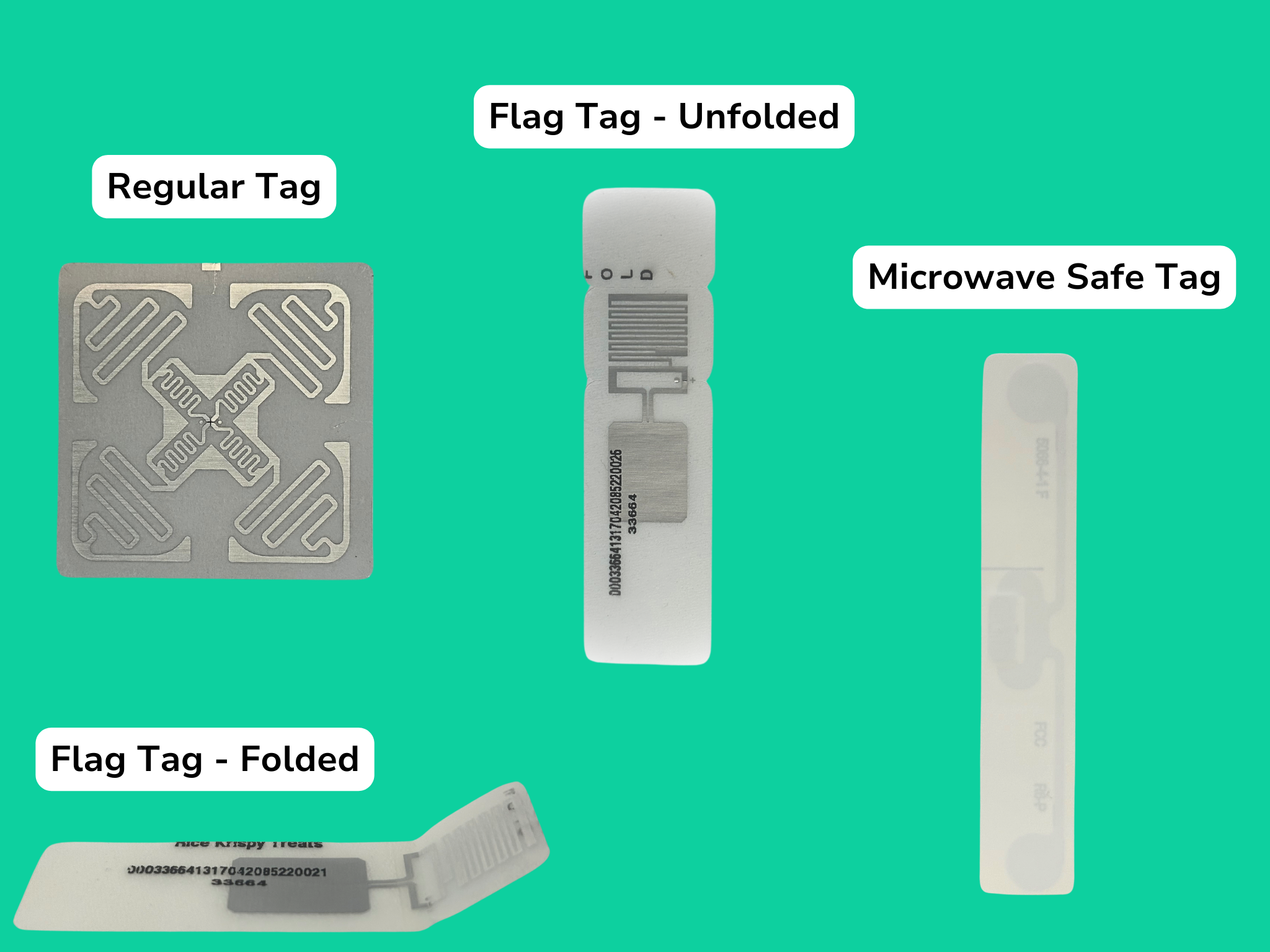
Regular Tag
Dimensions
The regular RFID tags are frequently utilized on various consumer products like salads, sandwiches, and snacks. These tags are strategically employed on easily stackable items that are relatively large and devoid of RFID-blocking materials such as liquid or metal. With their widespread usage on everyday goods, these tags facilitate efficient inventory management and tracking, contributing to streamlined operations.
These tags are highly adhesive and easy to tear in order to deter theft. Please carefully peel the tags off by the corners to not rip.
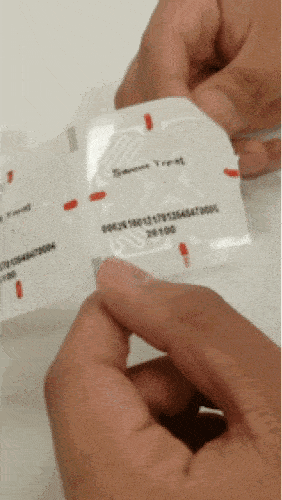
Examples of common uses:
Flag Tag
Dimensions
Flag tag is specifically engineered to address readability challenges posed by certain product packaging materials, including aluminum foil-lined items, metal containers, or fully liquid-filled jars commonly found in products like drink bottles, yogurts, and soups. This tag variant excels in scenarios where conventional RFID tags may struggle to provide consistent readings due to interference from metallic or liquid contents.
To ensure optimal readability, flag tags should be precisely folded along the designated line, with the folded section positioned upright and elevated above the product. It's imperative that the tag isn't concealed within the item but rather prominently displayed, akin to planting a flag atop a hill to assert its presence. This strategic positioning enhances visibility and accessibility, facilitating seamless scanning and efficient tracking of the tagged merchandise.
This tag type is well-suited for products that are typically lined up, facilitating efficient inventory management and tracking in retail settings. Its design also caters to non-flat surfaces, making it ideal for a diverse range of items such as apparel, plush toys, leashes, and toothpaste tubes. By offering reliable performance in challenging environments and accommodating various product types, this RFID tag variant significantly enhances operational efficiency and inventory accuracy across multiple product types.
Examples of common uses:
Microwave-Safe Tag
Dimensions
The specified RFID tag type is specifically designed for use on heatable containers. These tags are engineered to withstand exposure to high temperatures without compromising their functionality or durability. They are ideal for applications where the tagged products undergo heating processes, such as microwave or oven heating. If a customer might microwave the product, it is best to use the microwave-safe tag as a precautionary measure.